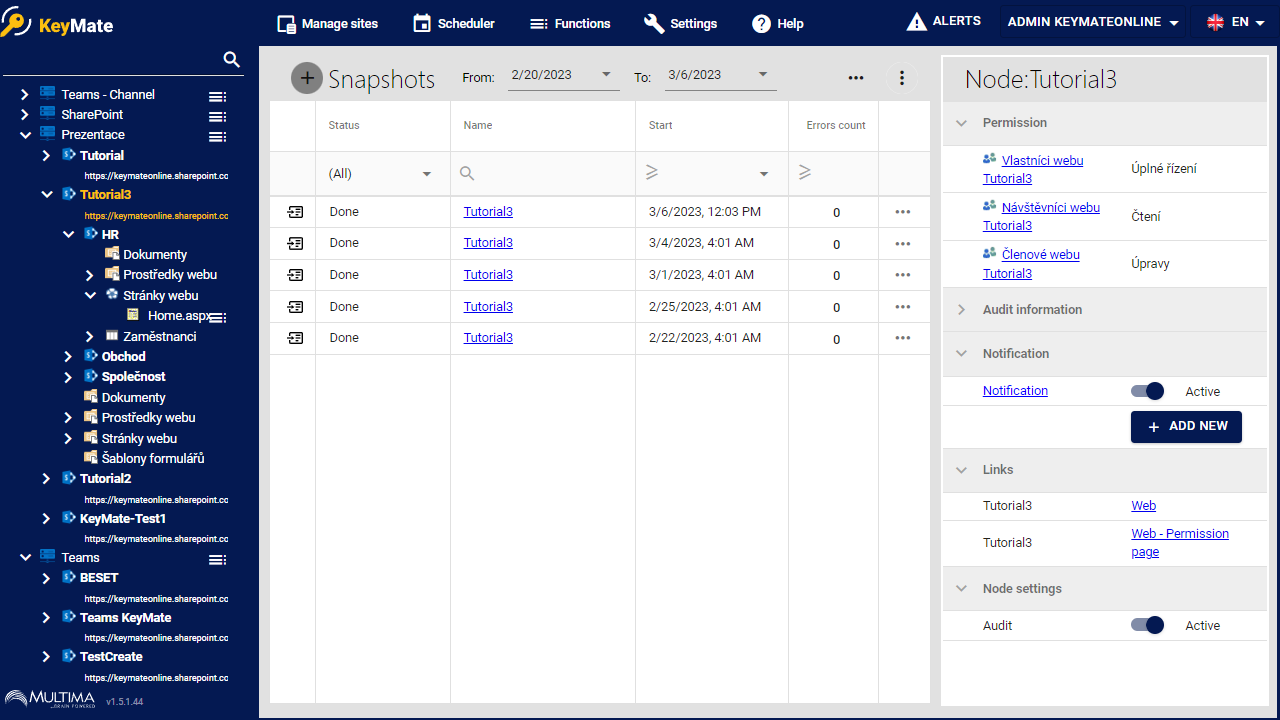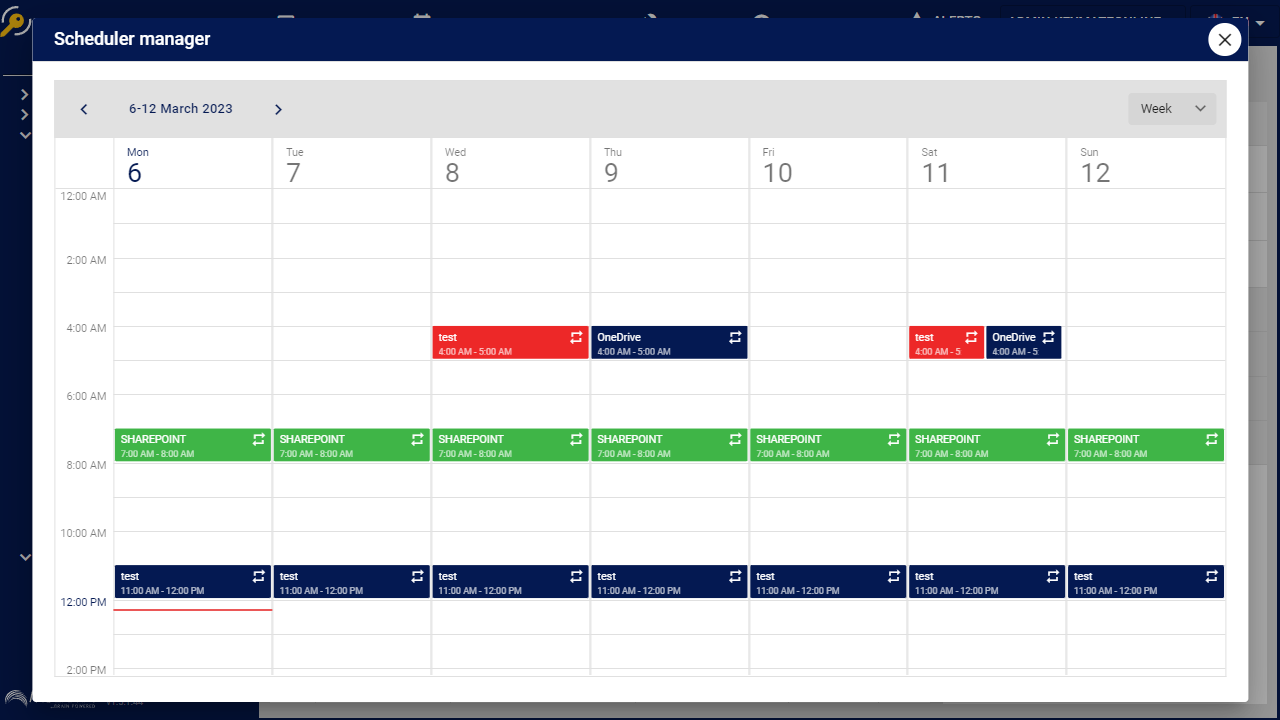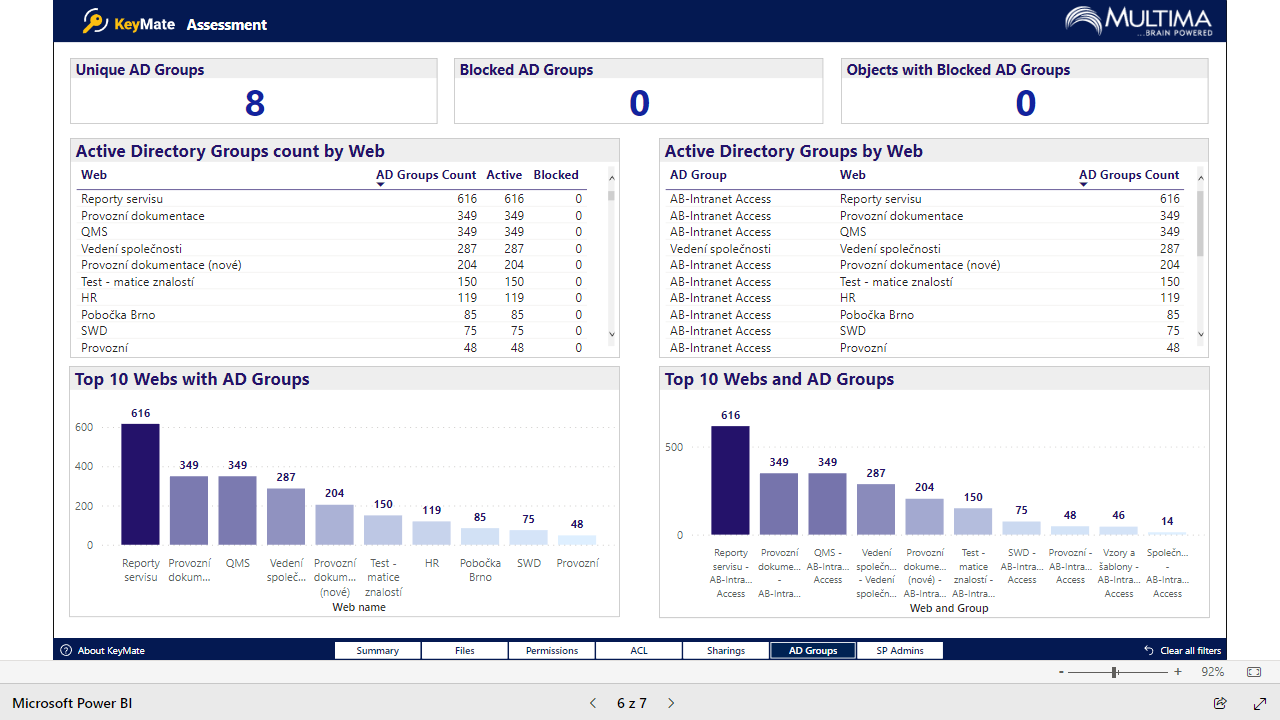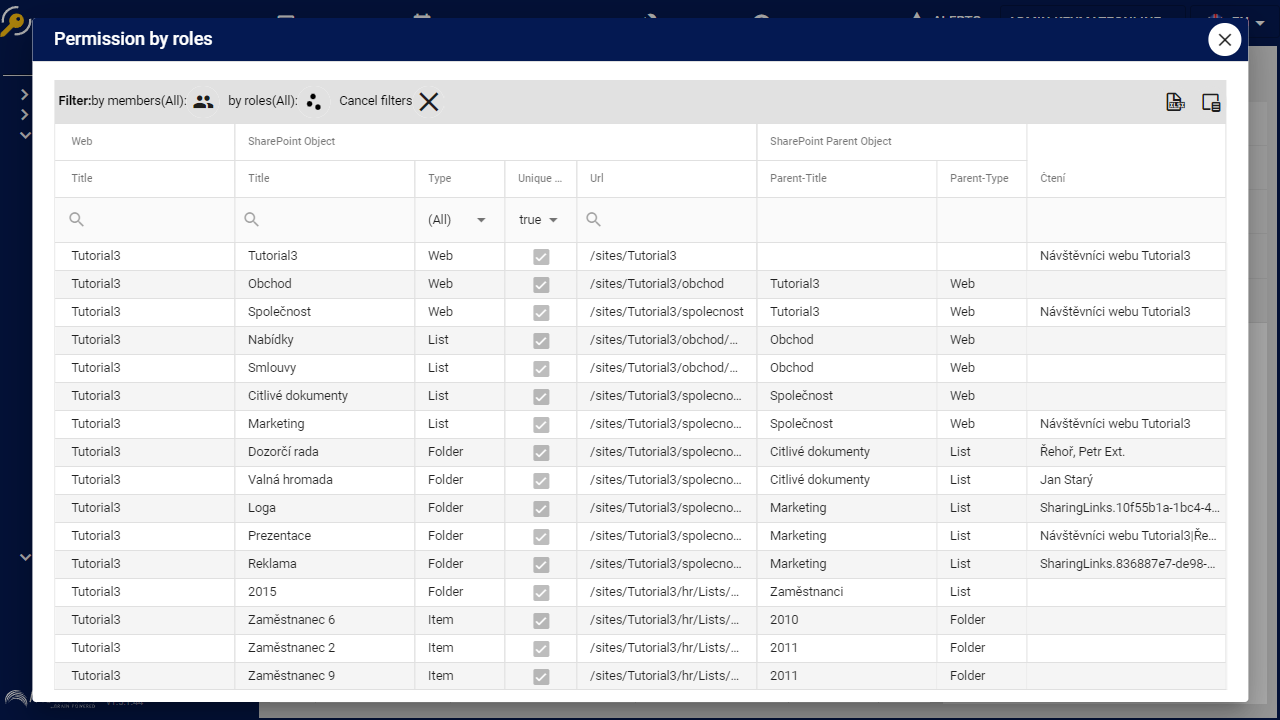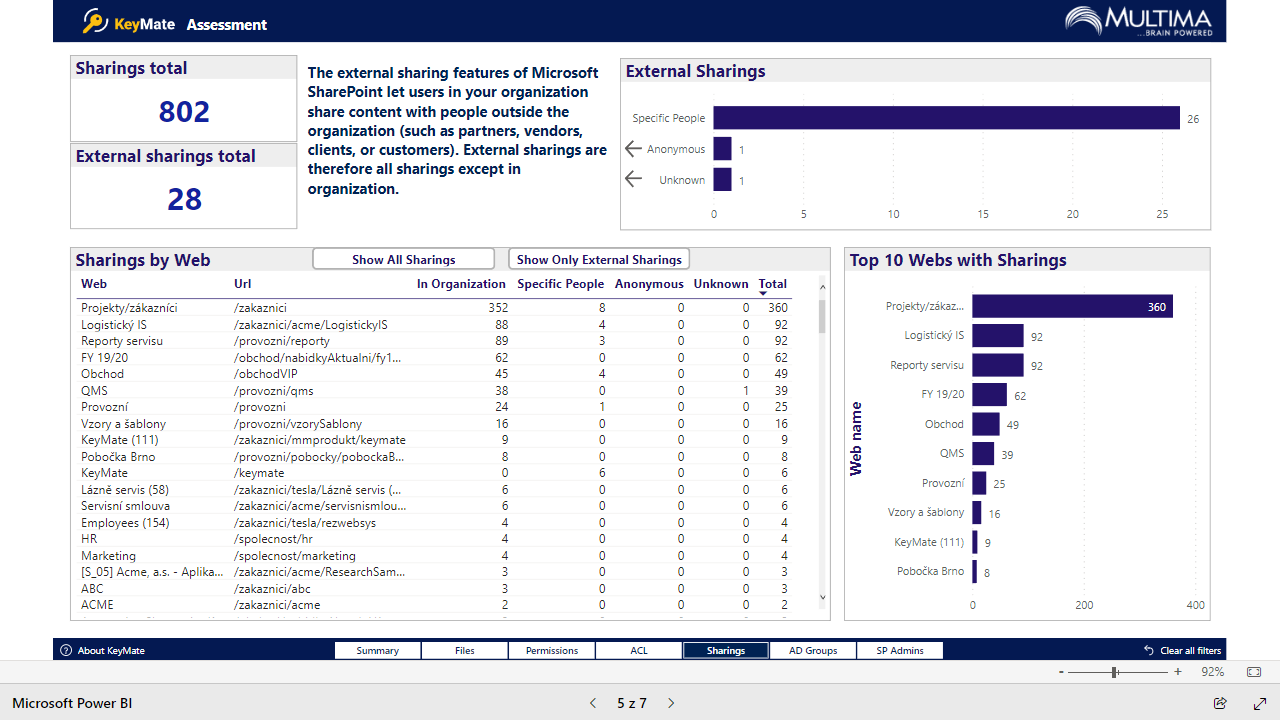CONTROLLED ACCESS MANAGEMENT
PROTECT YOUR INFORMATION FAST
- Do former employees still have access to SharePoint or OneDrive?
- Do you deal with regular prophylaxis of the SharePoint environment?
- Do you know of deviations from the required authorization status?
FREE YOUR ADMINISTRATORS' HANDS
- Are you preparing an audit?
- Do you know who changed permissions when and where?
- How do you assign permissions to a new employee replacing a departing employee?
GET AN EASY SITUATION OVERVIEW
- Do you know which users have access to your intranet and what permissions they have?
- Do you know which MS Teams groups are active and used?
- Do you have control over external sharing in the M365 environment?
KeyMate is an indispensable tool for any SharePoint administrator.
Perfect overview
It enables a graphic visualization of the data structure, including a detailed overview of access rights settings.
Cyber-security and prevention
It significantly strengthens the level of protection of these systems in the field of cyber security, both with regard to prevention and in the case of investigating security incidents.
Access management in a few clicks
It makes significantly easier mass editing of all types of user permissions, including group permissions.
It easily and quickly displays information that is very difficult to access using classic tools. Such as overviews of external access, sharing and unique permissions.
Extension for M365 or SharePoint On Premise.
Stress-free audit
Enables unlimited retention of audit trails of changes to access permissions and external shares.
Modern technical solution
A separate web application that can be run on your existing Windows Server or in the Microsoft Azure environment.
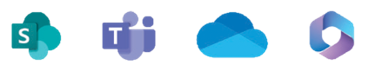
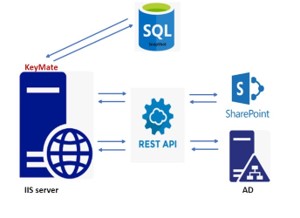

what we do
- The MULTIMA KeyMate solution regularly collects data on access rights settings in your Microsoft SharePoint environment (on-premise and online), Teams and OneDrive.
- With MULTIMA KeyMate, you can change group memberships, transfer permissions between users, delete users or remove group memberships from one hierarchically structured place.
- Extension for M365 or SharePoint On Premise.
- It significantly strengthens the level of protection of these systems in the field of cyber security, both with regard to prevention and in the case of investigating security incidents.
- A separate web application that can be run on your existing Windows Server or in the Microsoft Azure environment.
Key benefits
REPORTING
- View site collections
- Subdivision of site collections using containers (groups of site collections)
- Setting rules over containers
- View exceptions
- Authorization by users, roles, sites and files
- Permission changes
- Membership in groups
- Sharing – external users of type Guest
- User control against Azure AD (Blocked, Deleted)
- Usage statistics of individual sites
AUDIT AND NOTIFICATION
- Storage of the audit trail over the selected object for an unlimited period of time
- Monitoring the M365 audit log
- Audit records and history of access rights settings
- Identification of the author of the changes
- All audit information can be subject to notifications
MANAGEMENT
- Change membership in SharePoint groups
- Edit user or group permissions from one place
- Transfer/distribution of permissions between users
- Remove user permissions
- Removing group memberships
- Ability to perform operations over multiple sites
INCREASE SECURITY
AND MAKE YOUR WORK EASIER.
INCREASE SECURITY
AND MAKE YOUR WORK EASIER.

more information
Flyer and presentation for download
Since you may want to save some of the KeyMate information, we have uploaded the electronic versions of the KeyMate flyer and presentation in PDF format here. For example, you can also share the files with your colleagues who might be interested in KeyMate.Actual...
Key functions
We have prepared for you a list of selected key functions that KeyMate offers for monitoring and managing access rights of Microsoft SharePoint, OneDrive and Teams environments. With our unique solution, your administrators will no longer be forced to write PowerShell...
Technical prerequisites
To install the MULTIMA KeyMate product, it is necessary to prepare the following systems and ensure technical and organizational cooperation on the customer side. The requirements differ depending on whether KeyMate is deployed on a physical/virtual server or as a...
Address
MULTIMA a.s.
Radlická 714/113a
158 00 Praha 5
Czech Republic
Phone
+420 246 097 018