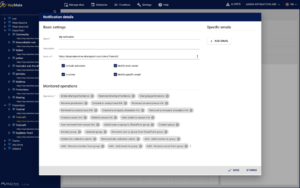We have prepared for you a list of selected key functions that KeyMate offers for monitoring and managing access rights of Microsoft SharePoint, OneDrive and Teams environments.
With our unique solution, your administrators will no longer be forced to write PowerShell scripts and complexly monitor and modify user permissions.
GRAPHIC VISUALIZATION OF THE DATA STRUCTURE
Overview of unique permissions of M365 applications (SharePoint Online, MS Teams, OneDrive) or SharePoint farms.
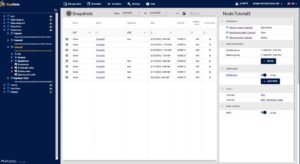
DETAILED OVERVIEW OF ACCESS PERMISSION SETTINGS
A detailed overview of access rights settings for M365 applications (SharePoint Online, MS Teams, OneDrive) or SharePoint farms.
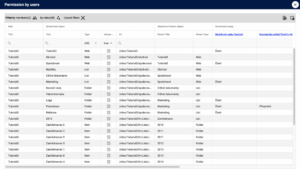
UNIQUE AUTHORIZATIONS SUMMARY
Detailed overview and reports of unique permissions of M365 applications (SharePoint Online, MS Teams, OneDrive) or SharePoint farms.
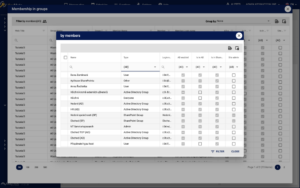
OVERVIEW OF EXTERNAL ACCESS AND SHARING
Detailed management and overview of external access and sharing of your data.
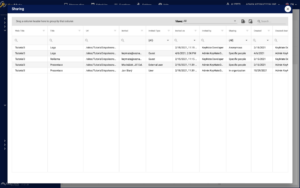
CHANGES TO ACCESS AUTHORIZATIONS AUDIT RECORDS
Audit logs of access permission changes give you visibility and constant control over your data.
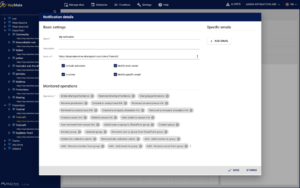
EDIT ALL TYPES OF USER AND GROUP PERMISSIONS FROM ONE PLACE
With KeyMate, you can edit all types of user and group permissions in one place, even across multiple collections. No more complicated copying, distribution of permissions for users.
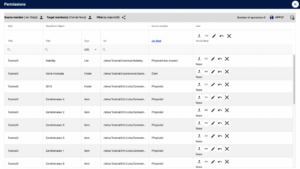
SYSTEM NOTIFICATIONS ABOUT CHANGES TO ACCESS PERMISSIONS AND EXTERNAL SHARING
Thanks to integrated system notifications about changes in access permissions and external sharing, you have a constant overview of access to your data.